特别要注意的是,由于上面的两份资料年代久远,有一些功能在新的OSX SDK已经被弃用了,如Toolbar Separator 和Customize items。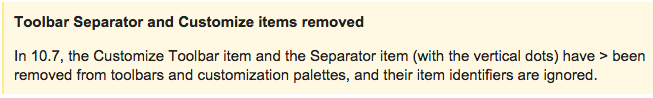
下面讲解已打印功能讲一下NSToolbar使用中要注意的地方
首先要实现NSToolbarDelegate中的方法,是Item可用
因为NSToolbarPrintItem是系统已经定义好了的,所以需要在toolbarWillAddItem自定义我们需要的实现。对于PrintItem而言如果不设置setTarget或者setAction的话,它是回一直处在不可用的状态的。不设置Target,则validateToolbarItem好像是不会进入的(我目前的程序中是这样的,但是demo中,把下面的代码注释掉,PrintItem也一直是可用的。这部分还需要探索一下)。
实现打印方法.也可以通过上面setAction重新定义打印的具体实现代码。
最终效果