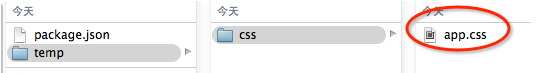备忘一:
路径规则:
path/to/js/*/.js
匹配 path/to/js/ 及其子目录下所有的js文件,**匹配path/to/js/的0个或多个子文件夹。
备忘二:
css合并:
需要插件grunt-contrib-cssmin和grunt-contrib-cssminconcat,通过以下配置进行合并
1 2 3 4 5 6
| useminPrepare: { html: 'index.html', options: { dest: 'temp/' } }
|
效果是将index.html中
1 2 3 4
| <link type="text/css" media="all" rel="stylesheet" href="/common/css/base.css" /> <link type="text/css" media="all" rel="stylesheet" href="css/jquery-ui.min.css" />
|
生成对应的合并后css,如图:
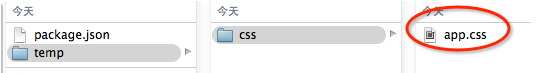
有build标记的文件替换
上述代码合并为
1
| <link rel="stylesheet" href="css/app.css" media="all”>
|
则需要通过usemin(需要安装grunt-usemin插件)的配置进行
1 2 3 4 5 6 7 8 9 10 11 12 13 14 15 16
| usemin: { html: ['index.html'], options: { blockReplacements: { 'css': function(block) { var media = block.media ? ' media="' + block.media + '"' : ''; return '<link rel="stylesheet" href="css/' + block.dest + '"' + media + '/>'; }, 'js': function(block) { var defer = block.defer ? 'defer ' : '', async = block.async ? 'async ' : ''; return '<script ' + defer + async + 'src="css/' + block.dest + '"><\/script>'; } } } }
|
备忘三:
使用grunt时我们会用到各类插件,有时候一个复杂的项目打包需要很长时间,这个时候我们可以去找一些方法优化,通过插件time-grunt,我们可以了解到每一个步骤的耗时,从而可以改进流程,优化打包速度.
1 2 3 4 5 6 7
| // Gruntfile.js module.exports = grunt => { // require it at the top and pass in the grunt instance require('time-grunt')(grunt); grunt.initConfig(); }
|
备忘四:
平时在grunt.js中使用插件,都需要如下所示,使用loadNpmTasks预先加载相关的插件,显得特别繁琐和不必要。
1 2 3
| grunt.loadNpmTasks('grunt-usemin'); grunt.loadNpmTasks('grunt-contrib-jshint'); grunt.loadNpmTasks('grunt-contrib-cssmin');
|
使用load-grunt-tasks插件就能减少上述不必要的代码,package.json文件中的dependencies/devDependencies/peerDependencies 字段内指定的插件都会被加载。
1 2 3 4 5 6 7 8
| module.exports = grunt => { require('load-grunt-tasks')(grunt); grunt.initConfig({}); grunt.registerTask('default', []); };
|